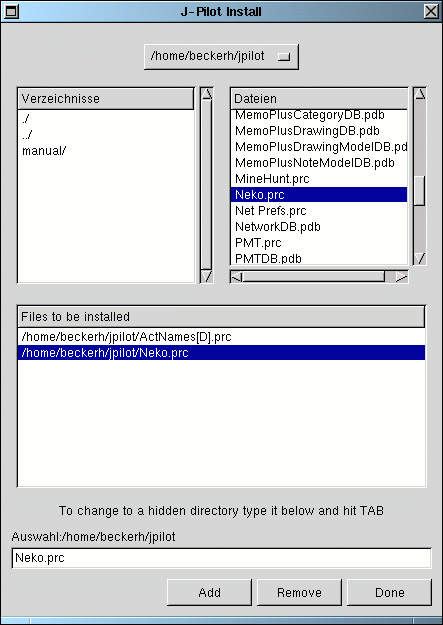
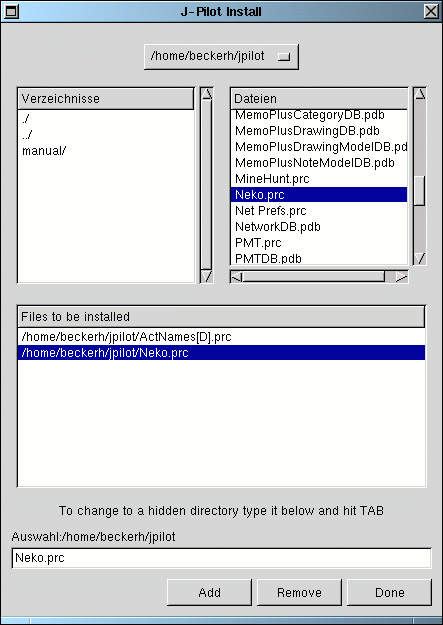
The files entered here will be installed during the next sync. J-Pilot just keeps a pointer to the file, not a copy, so you shouldn't move the file, or delete it until after a sync. Just browse through the directory structure and select the files you are wishing to install. You can either double-click on them, or press the "Add" button after they are selected.
They will show up in the "Files to be installed" window. You can always remove them from the "Files to be installed" window by selecting them and pressing the "Remove" button. When you are done press the "Done" button.