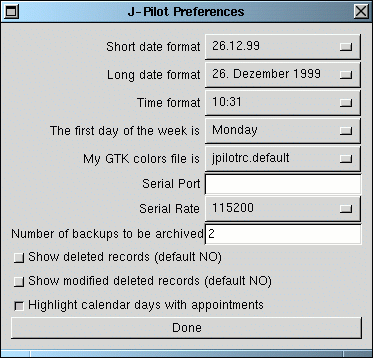
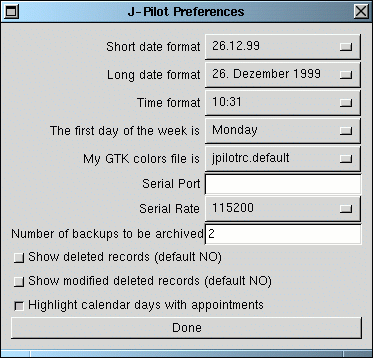
Choose the localization for the abbreviated dates field.
Choose the localization for the long dates field.
Choose the localization of the time field.
*Hint* Some displays will flicker with every change of the clock, so you may not want the clock updating every second. In this case, choose one of the time settings without seconds. Then thetime will update every minute.
Choose the first day of the week. The next time the calendar is ire-drawn it will use the this day ofthe week to start the week on.
Select a GTK colors file. J-Pilot must be restarted for this change to take effect.
Set the serial port. If this is empty, then the environment variable PILOTPORT will be used. If PILOTPORT is not set then the default of /dev/pilot is used.
Set the serial rate. Some computers will not sync reliably above 9600. I am not sure why this is.
Set "show deleted records". Having this box checked means that deleted records will still bedisplayed as a different color. This can be confusing at times.
Set "show modified deleted records". Having this box checked means that when a record ismodified the original record will still be displayed as a different color. This can be very confusing at times.